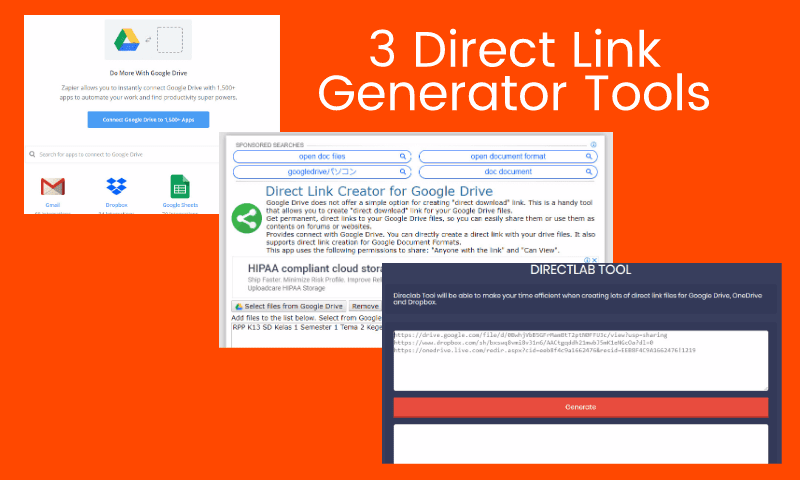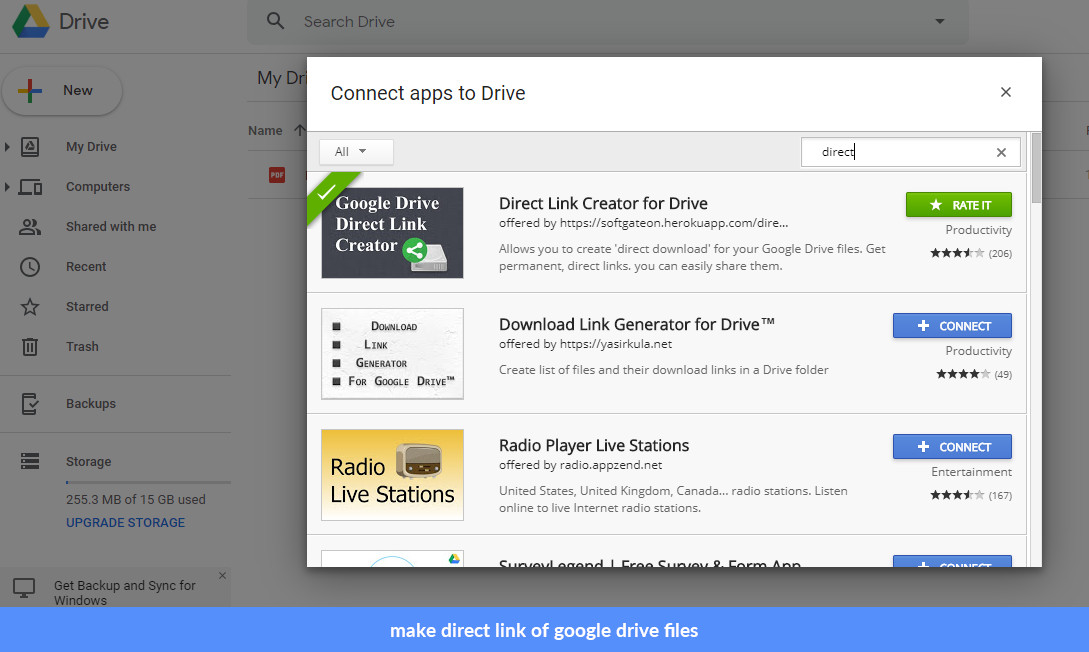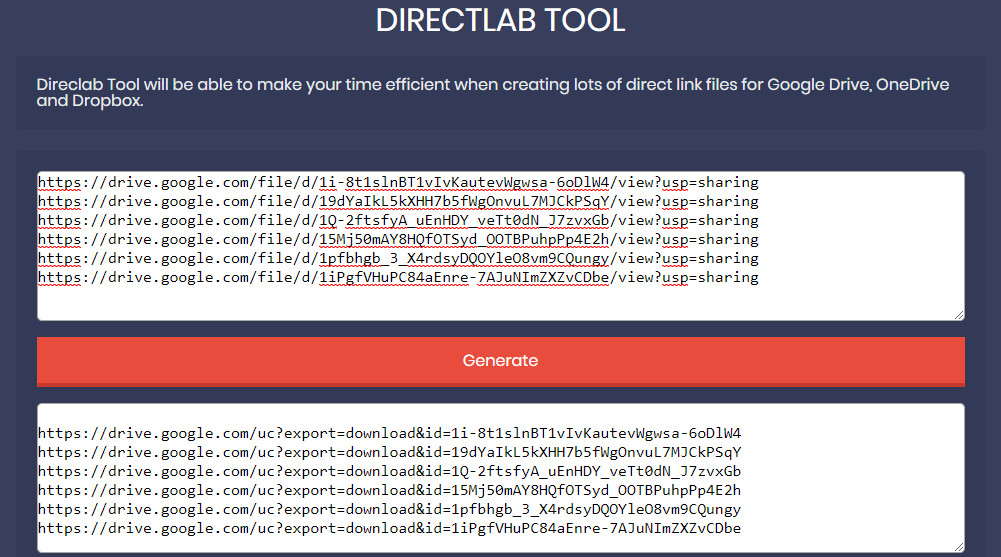The current digital data storage media has placed a new era. In the past you only knew about data storage media such as hard disks in computer devices or portable flash disk so that you can carry them everywhere, now technological developments have offered data storage media known as Cloud Storage.
Unlike offline media that requires special devices, now with this technology we can now more easily access digital data with only devices equipped with internet access. The advantages offered by Cloud Storage are more. In addition to the data that we keep safe, we also do not need to worry if it suddenly happens to our electronic devices. All important data that you have is stored safely on Cloud Storage.
Cloud Storage (cloud computing) is a digital data storage technology that utilizes virtual servers as storage media. Unlike general hardware storage media such as CDs or hard disks, Cloud Storage technology does not require any enhancements. All you need to access your digital files is using a computer or gadget equipped with internet services.
Regarding the term, Cloud Storage for online storage media can be interpreted from the two words compiler, Cloud and Storage. Cloud which in Indonesian means cloud which is like the word from the Internet. The internet is likened to a broad cloud that can accommodate many things ranging from information to programs in one place and can be easily utilized by many people.
While the word Storage means storage or storage media, in this case, that can be stored, is digital data ranging from written data, audio, visual to digital programs or applications. So in general Cloud Storage can be interpreted as a technology that uses the internet as a storage media for digital data that we have.
Basically, Cloud Storage technology is the development of a Cloud Computing system or also called cloud computing. Cloud Computing is the basic concept of the Cloud Storage service. With the application of Cloud Computing technology, Cloud Storage service providers can build these online storage media. Regarding cloud computing, this technology is one of the internet network technologies that have a long history of development.
In simple terms, the Cloud Computing system uses a series of server computers that have been optimized with storage systems that will later form many virtual servers or data storage places in the internet network. The data stored on the virtual server will remain in the central server and if the user needs that data, then just have to access it and it will be stored temporarily on our device.
This technology was actually introduced around the 1960s by a computer engineering engineer from MIT named John McCarthy. At that time the system was not yet applied to internet networks but only in infrastructure systems such as electricity and water. But at that time John McCarthy had begun to express the concept of merging systems in special media which had finally been developed into Cloud Computing.
The development of the system underlying the Cloud Storage was introduced to this modern by the Amazon eCommerce company in 2000. Amazon became one of the pioneers in using the system as a bridge to all of its e-commerce services that entered the Amazon Web Service.
Only a few days later, the development of Cloud Computing systems grew rapidly, as did Google through one of its services, Google Drive. Currently, there are enough Cloud Storage service providers that can be your choice to store data. Some of them are free services that can be used by anyone and some are paid services that are sometimes devoted to serving IT data storage needs of large corporations or corporations.