
Here is an easy way to easily create several direct link google drives using 2 simple techniques. The way that we will use is automatically and manually. So you only need to choose which ones are considered the easiest to practice.
Maybe among you have ever made a direct link google drive by changing the URL address for example like this:
https://drive.google.com/open?id=0B-MLzFV-7YQFTG80NTRwYXVYNTg
or
https://drive.google.com/file/d/0B-MLzFV-7YQFTG80NTRwYXVYNTg/view?usp=sharing
be:
https://docs.google.com/uc?export=download&id=0B-MLzFV-7YQFTG80NTRwYXVYNTg
In essence, you only need to replace the id file in these URLs, and for the last URL, the format is the direct link google drive. This kind of thing also applies to several other file hosting service providers, such as Dropbox even though there is a slight difference in the format of the writing of the URL.
So from the example above it can be ascertained that this method will be quite troublesome if you intend to make direct links in a very large number. The time and energy needed will be much more drained and of course, will make you tired.
Therefore, through this article, I will provide an easy way to make it even in very large numbers with automatic and manual techniques with the help of a tool and script.
Here's How to Make Direct Link from Google Drive Files
Please choose the easiest of the 2 techniques that I will tell below, follow step by step correctly to avoid mistakes.
1. Drive Link Creator for Drive App
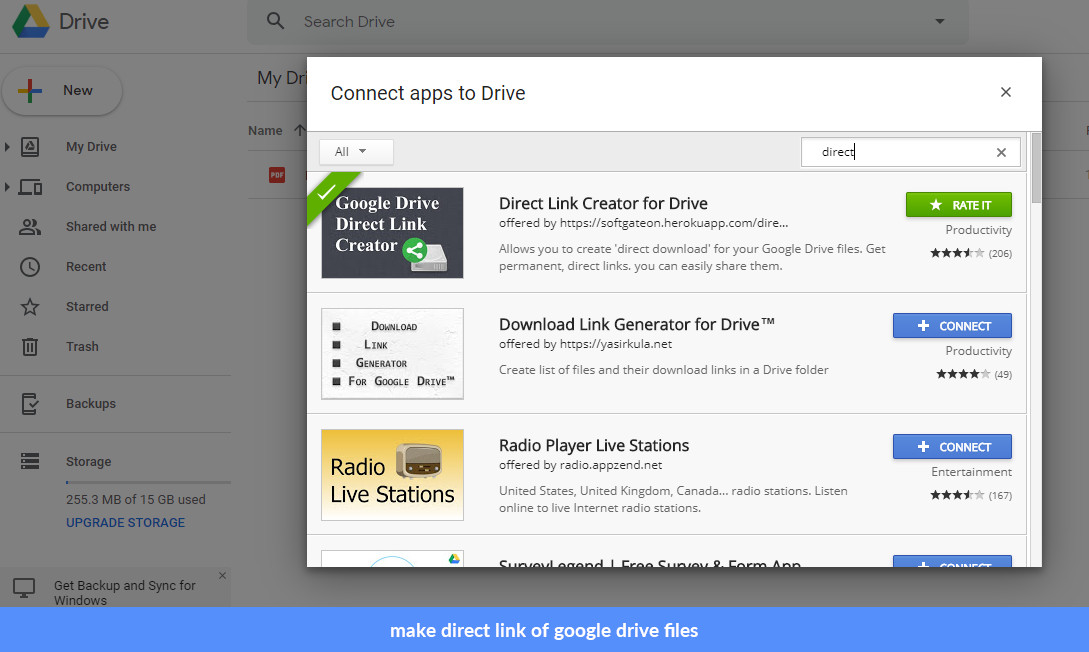
Please choose the two easiest techniques that I will submit below, follow step by step correctly to avoid errors.
This tool is suitable for those of you who want to make direct links to google drive files from a folder. Please follow the steps below to start using it.
- Log in to your google drive account
- Select the New menu
- More
- Connect more apps
- Find Drive Link Creator for Drive using the search feature
- Click the + Connect button
After that, now we proceed to the section on how to make the direct link.
- Open one of the folders containing the file
- Block and select all files
- Right-click on the folder
- Open With "Direct Link Creator"
- Login and Authorize the direct link creator app
- Allow
- Share All and Get Direct Links
- Finished

The advantages of this tool are that you can get all direct links with different formats (HTML format, CSV format, Sharing URL).
2. DirectLab Tool
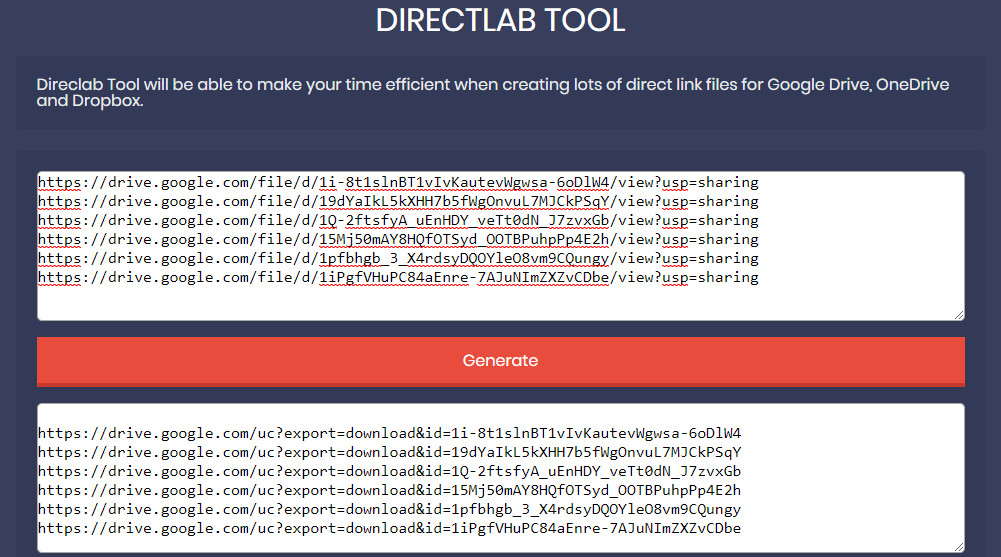
Direct lab is a tool that I created using the replace to all script in the URL writing format simultaneously. This tool is very good to use to create direct links that you already have before.
Direclab Tool will be able to make your time efficient when creating lots of direct link files for Google Drive and Dropbox. Follow the guide below:
- Open the Directlab tool page
- Enter all Google Drive file share links
- Click Generate
- All these URLs will change to direct links
Thus I submit this brief information, hopefully, it can help simplify your work all. If there is an easier way, I will immediately add it in the future.
